The ease of access to your website is one of the most important things to think about when it comes to your business’s success. To be successful, your website needs to load quickly and be highly optimized so that it can bring in more visitors and help you grow your online profile. To finish this process, you will also need web hosting space, which can only be given to you by a service provider. That being said, picking a web host based on the idea that one size fits all is not always a good idea.
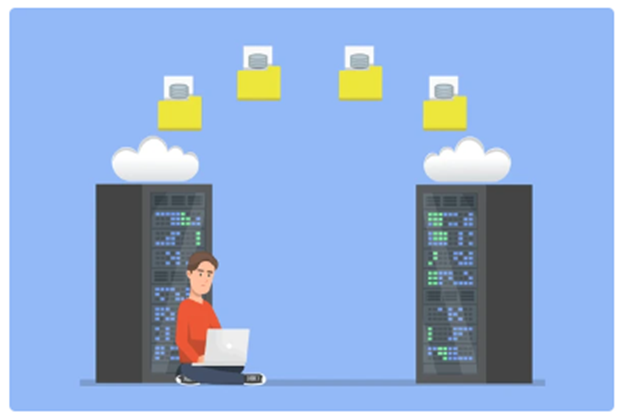
This means that every website has different needs when it comes to data, speed, features, and cost. The vast majority of businesses choose a hosting plan without giving it much thought. However, they quickly realize that the package doesn’t meet their website’s needs. This is when people move to a different web host, and M2Host is the best-known web host that offers free migration services.
Tasks to consider when switching web hosts-
- New web hosting provider selection
This is the first phase, which relies on the website type and requirements. Finding a trusted web host provider with 24/7 technical assistance is vital when migrating a website to another host. Your hosting provider’s location matters if your website is geo-targeted for a specific country and doesn’t have a country-specific domain name extension. If the intended nation is already in the domain name extension, the web host’s location is less significant.
Before moving the website to a new domain, you must determine the audience’s location. If hosting location is vital, ask your web host if their IP addresses are for your desired country. Most hosting providers are resellers of large web hosting firms. Web hosting is an investment for your website, therefore be cautious before moving your website to another server.
- Copy the site
Website backups are usually recommended. The local server can store the backup. This foresight is vital because losing a website without a backup is painful for website owners. WordPress sites offer automated backups, which can help with site migration. Transferring files via FTP is all it takes to move a static website across hosts. Moving a simple MySQL database like the blog requires a new web hosting provider and MySQL database. Using the same database name and password for the new version simplifies this process.
If your web provider has an upload restriction, contact them about importing a database greater than that limit. Transferring an eCommerce database requires more complicated synchronization. If your web host won’t help, you should hire an expert if you’re unsure.
- Documentation for Databases and Websites
It is necessary to transfer both the database and the files comprising the website to the new web host before the website may be moved to the new web host. In order to use the new web hosting account, the database and files will need to be imported. The files for the website can be uploaded into the public_html directory with the assistance of the File Transfer Protocol (FTP).
When migrating databases, it is essential to keep in mind that the plugins you choose might not be able to handle images, media files, plugins, and other associated items. For each of them, you will need to download them individually and then upload them to the new web hosting account.
- Moving Domain
This is the most important phase. If you move a site to a different domain or server, ensure sure visitors can discover it. Until a domain is linked to the new web host’s servers, everyone searching for your domain name will be directed to a dead site. Use the new DNS host’s information instead of the old one.
- Errors and broken links should be removed
When you migrate to a new web hosting provider, you are essentially renovating your website without sacrificing any of the data or domain authority that you have accumulated over the course of your website’s existence. Consequently, it is of the utmost importance that problems that were present in the previous website be eliminated during the process of migrating to a new web server.
Among these are links that are no longer functional, which were present on the previous website. You should not transmit them to the new web server, and you should make sure that these are recognized and removed or redirected as necessary.
- Create a New File called Robots.Txt
In the technical aspects of moving a website to a new hosting provider, this is one of the most crucial steps. You might not need to modify the robots.txt file if your website is moving to a different web host using the same URL. It is plausible, though, that the redirection was being obstructed by the outdated robots.txt file. Then, in order to guarantee the best outcomes, you might wish to update it. It is imperative that you set up the robots.txt file if the website and web hosting provider are also being moved to the new URL in order to achieve optimal outcomes.
- Structure of the URL
It is of the utmost importance that you make certain that the new URL format does not hinder your search engine optimization. In order to facilitate the transition of your users from one page to another on your website, it is imperative that you quickly update your internal links after the migration in question. If you have an excessive number of redirects, the server will slow down, which will have an effect on your search engine optimization (SEO), and it will also result in a terrible experience for your users on your website.
What to do after the Relocation?
Changing your DNS will be possible once all of your files have been relocated and all of your testing has been completed. Log in to the account of your domain host and make the necessary adjustments to the settings for your new host. There was a time when it may take up to forty-eight hours for the domain to spread completely, but these days it happens quite rapidly, which means that the majority of your users will be able to discover any issues shortly after the move.
If you run into any problems, you always have the option to return to your previous host and make adjustments there. Once you have waited a few days and found that there are no issues, you can terminate your previous account, and you will know for certain that your relocation was successful. To ensure that your transition from one web host to another goes off without a hitch, it is important to plan for any and all potential scenarios and to be well organized.
Check that you have a backup of your website stored at your previous host, that you have gathered everything you require before migrating, that you have informed your readers and that you have written out an organizational strategy before you migrate. After you have done migrating your files, you should perform a comprehensive test of your website before making any changes to the DNS. Only after you have completed all of the testing should you make the adjustment to your DNS.
For the sake of certainty, you should wait a few days before canceling your account with your previous host, even if everything appears to be functioning OK. Providing that you adhere to each and every step, your relocation will go off without a hitch, and there will be fewer possibilities that something will go wrong. Of course, there are occasions when the unexpected may occur, but if you take the appropriate actions, you may lessen the likelihood of having to deal with them.
Conclusion-
The name servers will need to be changed so that they point to the new web server rather than the old one if the website is successful in passing all of the tests. In order to finish the propagation process, it could take up to forty-eight hours. Through the use of proxies or a virtual private network, it is advised that the connection be tested. You should also generate a backup of the data that you downloaded and store it on the former domain name for at least two weeks in case it is necessary to retrieve it.
To guarantee that the process goes smoothly and that there are no interruptions in service, this assists in monitoring the traffic and the web servers during the propagation phase. The migration of the website to another host can be accomplished without inflicting any harm to the website’s online reputation if all of the steps that have been stated above are taken care of.
The migration of a website is a challenging endeavor, and the procedure must be carried out with the utmost care to be successful. If there is a mistake, you could lose everything from your search engine optimization to all of your data. Having said that, if you migrate your website correctly, it will be able to reap the benefits of improved web hosting services, which may improve its speed, security, search engine optimization, and other aspects.
If you do not feel sure about your ability to carry out these operations, it is always preferable to seek the assistance of professionals or to connect with your new web hosts for direction. With the help of these cautious measures, you should be able to migrate to a new web host in a secure manner without having to worry about losing your data, your search engine optimization, or your clients.



