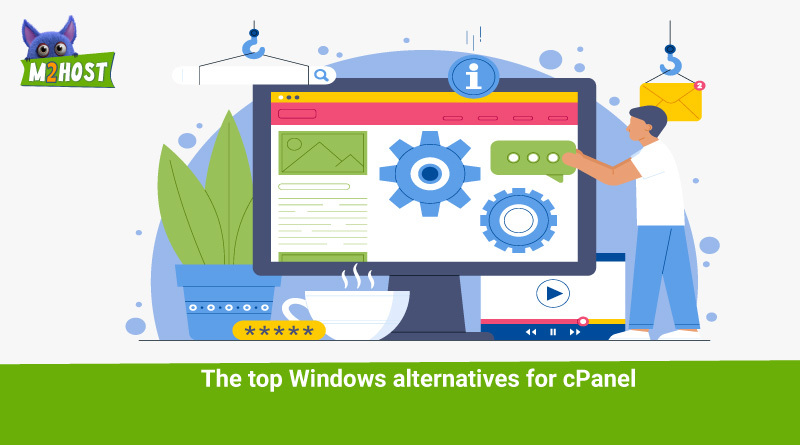Every web hosting service provider must include a best control panel. This panel allows users with more complex web design requirements to access and handle files, photos, security, and other technical aspects of website ownership.
Finding a cheap control panel that allows you to administer the server how you want is essential if you ever want to go from shared hosting to a virtual private server and benefit from the added control and dependability that comes with it.
One of the most widely used operating systems for web hosting is Linux, and cPanel has taken the lead in the market for applications that enable customers to access and manage those servers in recent years. WebHost Manager (WHM) is included with cPanel, although the two are not the same: While cPanel is an end-user application that maintains a single hosted account, WHM is used by domain resellers.

Being the default control panel for WordPress-powered websites accounts for a significant portion of cPanel’s widespread use. Considering WordPress’s enormous market share, it makes sense that cPanel has come to dominate this niche of the internet. Is it, however, always the best option?
It’s also not unexpected that the answer is no—the internet wouldn’t exist if it were a truly useful tool for every possible scenario. There are several issues with cPanel. To begin with, unlike many of its substitutes, it is not cheap; in fact, the cost is rising. Second, uninstalling it without completely reconfiguring your server is renowned for being difficult. Third, it exclusively supports Linux servers—it has no support for Windows servers.
Worst of all, and this wasn’t even the first time, a significant security weakness was discovered in 2019 that made it simple for bad actors to access website data.
What other solutions are there if you want to host your own website on a Linux or Windows server but want to avoid risking the security holes in cPanel or paying for it? The good news is that a number of open-source and free solutions are currently available. We wanted to list the top picks for today.
The 7 Best Free cPanel Alternatives-
The detailed article reveals the best cPanel substitutes that make server management easier while maintaining optimal security and speed.
- Plesk
Many best web hosting service providers and server providers use Plesk, a centralized cheap control panel software, instead of cPanel.
This control panel allows you to perform many of the same functions as cPanel, except that it has a much cleaner and more contemporary user interface (UI).
If they would choose, developers can instead utilize the command line interface (CLI).
Installing third-party apps and extensions, such as WordPress, security software, development software, and more, could be done straight from the UI.
Plesk supports servers using the most recent versions of PHP, Git, MariaDB, MySQL, and phpMyAdmin, as well as servers running Linux and Windows Server operating systems, Apache and Nginx.
A2 Hosting, Liquid Web, Vultr, DigitalOcean, Google Cloud, and many more best web hosting service providers and server providers use Plesk, a centralized cheap control panel software, instead of cPanel. Databases, domains, user accounts, backups, and more are all manageable in this.
- CentOS Web Panel
A developer effort yielded the CentOS Linux distribution, which is a rich, reliable foundation that future users may expand upon. Since CentOS’s creation in 2004, a large number of web servers have been configured with it. Potential users include those who require web hosting service.
Currently, a best control panel designed exclusively for web hosting services on virtual private servers with CentOS installed exists. The CentOS Web Panel offers site managers a plethora of capabilities, including user management, custom theme design, database installation, firewall management, and analytics to track resource usage and system health.
For whom is it intended?
Developers of for-profit websites that value the community and stability that the CentOS distribution provides. The auto-fixer feature of CentOS Web Panel makes it more user-friendly for frequent users by fixing file modifications that it detects could unintentionally harm the server.
- Webmin
Webmin is more than just a cheap cPanel substitute; its capabilities and value surpass cPanel in nearly every regard, offering far more precise control than the industry leader.
Let’s explore further. Does bandwidth and server health need to be monitored? Manage user accounts? Directly access and modify your content databases and files? All of these features that cPanel would require you to pay for are made possible by Webmin. Additionally, it is entirely open-source, giving you unmatched control over Webmin as well as your server.
This is advantageous as Webmin doesn’t make much effort to be user-friendly. Re-theming its confusing interface is actually one of the first things most users do as soon as they get access to the source code. Genuine Theme is a well-liked option. The responsiveness of the interface, however, is a plus because it lets you control your server from a mobile device.
Similar to ISPConnect, Virtualmin is Webmin’s equivalent of cPanel’s WebHost Manager (WHM). It is a module that allows a Webmin user to administer many servers from a single interface.
For whom is it intended?
Expert developers who wish to swap out cPanel in a cheap price, open-source alternative with nearly comparable features and who are prepared to accept an unimpressive appearance in exchange for previously unheard-of degrees of customization. Virtualmin will be of interest to ISPs and resellers.
This cheap control panels are open-source, commercial, and available for a cheap price or an additional cost. Each control panel is well explained, emphasizing its capabilities to assist users in selecting the ideal cPanel substitute for their particular needs.
- ISPConfig
You can include ISPConfig in the collection of available open-source cPanel substitutes. It is superior to cPanel subjectively and offers an easy-to-use dashboard interface. The control panel itself allows you to manage many servers and select between the Apache and Nginx web servers. Additionally, you may use a few different tools to manage DNS servers, set up virtualization, and create mirror configurations.
The long feature list is good news for those considering using it for the first time. If you look over the entire list, you’ll also see some forward-thinking preparations, such as DNSSEC, a more contemporary method of data security across networks.
With ISPConfig as a cPanel substitute, you’ll give up capability for cheap. Given what’s in the box, it’s great that it’s cheap, but it could be more feature-rich. You won’t notice a difference for a few sites, and after a while, you might even stop thinking about cPanel.
Which free alternative to cPanel works best for me?
There are a few things to look for in a cheap cPanel substitute to determine which one best suit your needs. Here is a quick decision-making guide to assist you:
- Evaluate Your Needs
Think about the particular functions and features you need for managing your website. Do you require sophisticated security features, database support, or strong email management? By being aware of what you need, you can reduce your alternatives.
- Usability
Seek a best control panel with an easy-to-use UI and simple navigation. It should simplify and make it simple for you to manage emails, domains, websites, and other important things.
- Integration and Compatibility
Make sure that the free cPanel substitute you select works with your server setup and is compatible with the programs and applications you want to utilize. It should also provide choices for integration with widely used tools and services that you require.
- Society and Assistance
Verify whether resources and a helpful community are available. Seek out user groups, manuals, tutorials, and active forums that can help you if you need help or have any questions.
- Both scalability and performance
Think about the control panel’s scalability and performance. It must be able to accommodate the traffic to your website and expand to meet your needs. Look for features that can improve performance, such as resource monitoring, caching, and optimization tools.
Security Features Give top priority to cheap control panels that provide strong security features to shield your server and website from possible attacks. Features like intrusion detection, firewalls, and SSL certificate management may make your data safer.
- Personalization and Adaptability
Examine the control panel’s flexibility and customizability. You should be able to customize rights, settings, and configurations to fit your needs and tastes.
- Reviews and Comments
See what other people who have used the cPanel alternatives you are thinking about have to say about them. Their observations can yield important details regarding the control panel’s general satisfaction, dependability, and usability.
Conclusion-
There are many good cPanel substitutes available. Choosing just one option can be challenging, particularly if they all have many of the same qualities. Thankfully, there are a few certain characteristics and situations that help simplify this choice.
Think about your initial needs before acquiring a web server management panel?
If you’re a developer, any option on this list will work perfectly, though you’ll also need to consider other criteria. When providing web hosting service to customers who anticipate being able to control their websites similarly to how they do with cPanel, choose a solution with a user-friendly interface and resale capabilities.
Another area for improvement is support. Although a large community supports free and open-source control panels, it might need more resources to provide timely help. If you require technical support, select a control panel application.
Finally, consider how much flexibility you’ll require. An open-source control panel is the best option if you like to experiment or do things your own way.