You might feel like you’re in a fierce cyberwar with someone who has nuclear weapons, while you only have a slingshot. That’s how working with outdated software can feel! Don’t worry; even when the odds are against you, there are ways to strengthen your defenses and get through the fight primarily unscathed. It will be hard on the next trip, but it will also teach you a lot about how to make do when things aren’t going as planned.
This article discusses the important problem of keeping cyber threats away while working with outdated software. Is it possible at all? Continue reading to learn about some techniques that will surprise you.
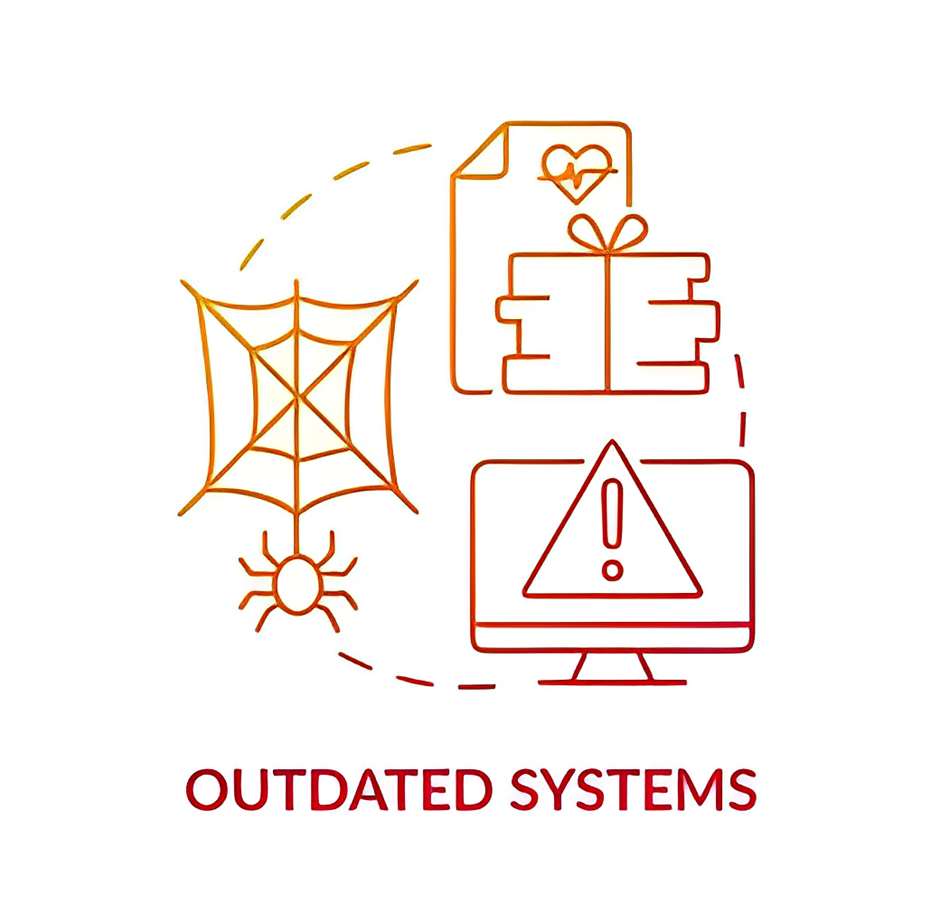
The five biggest cyber risks that come with using old software and running systems
1. Risk of ransomware
Cybercriminals who want to launch ransomware attacks often target old systems. Even though the risk is clear, many businesses can’t see where their security holes are, which means they can’t stop ransomware attacks or lessen their effects when they happen.
2. Problems with business and functions
Out-dated systems can mess up a business. Think about all the devices on your network linked to each other, from IoT monitors and devices at the edge to infrastructure and services in the cloud. Any of these gadgets with old software can put your whole digital infrastructure and data at risk.
3. Third-party breach
Finding and fixing any problems with old systems in your own company is essential, but checking out third parties is also necessary. For example, if a vendor in charge of your private data logs into your network using an old browser or operating system, they might put your data at risk without meaning to.
Also, if you store your data in the cloud, a hacker could use a security hole in your cloud provider’s web application firewall equipment that has yet to be fixed to take over the device or get into the network where your data is stored.
4. Hacking of a mobile gadget
As your business grows, more mobile devices will connect to your network. Sixty-seven percent of people who work on their own devices do so, and 55 percent of employees only use their phones for work while they’re moving.
Your company network could be hacked if one of these mobile devices uses an old browser or operating system. Even though there are often essential security updates and bug fixes in mobile phone updates, many employers don’t have BYOD security rules or a way to enforce them. Security teams also need help monitoring BYOD or seeing when personal devices join the network.
Even though there are often essential security updates and bug fixes in mobile phone updates, many employers don’t have BYOD security rules or a way to enforce them. Security teams also need help monitoring BYOD or seeing when personal devices join the network.
5. Potential Internet of Things Threats
When connected to a company network using old software, IoT devices like webcams, medical sensors, smart devices, digital twins, GPS tracks, industrial robots, and environmental sensors can do much damage.
If someone gets into one of your IoT devices, it can affect your whole business and the connected supply line. This can cause processes to be held up and cost money for many people, not just the affected device.
There will be 29 billion connected IoT gadgets by 2030, which makes it nearly impossible to keep track of them all and make sure they are secure.
How do we protect our outdated software?
You must build a good software management program to ensure that only authorized software is used in your production setting and that software is replaced or updated before it reaches its end of life (EOL). Here are some simple yet effective tips to protect your outdated software.
1: Make a complete and correct list of all your software.
Making an accurate list of all the software your school has is the first thing you should do when building a software management program. You can do this by hand or with an automated system that checks network assets for already-loaded software. When making your list, you should keep track of things like, but not limited to:
- Software Name
- Software Vendor Name
- Version Information
- Number of Instances (i.e., how many assets have the software installed)
- Owner or Administrator of Software
You should also keep track of the IP addresses or computer names of the assets loaded with the software. Once you have a baseline inventory, ensure it is checked and updated as software changes happen. This will help you keep track of computer software that might be out of date. At the very least, the inventory should be checked once a year to make sure it is still correct.
2: Keep track of licenses that are still being used and end-of-life dates
To build your program:
- Check if the software is up-to-date and doesn’t break any licenses. Your school may have bought a set number of rights for some software, like Microsoft Office, Adobe Reader, and so on.
- Regularly compare the number of licenses used to the number bought to ensure you’re still following the terms of your licensing agreements.
- Talk to your software sellers about buying more licenses if the number of licenses you already have is higher than the number you purchased.
These self-audits will ensure that you are following the terms of your licensing deals and give your management a better idea of how much licensing costs are, which can help them make more accurate budgets for software costs.
Another critical step is to look at the software versions used and determine when they are no longer supported. After the end-of-life date (EOL), a company may no longer support its program. So, security patches might not be sent out anymore, and the seller might not have to help fix problems. By keeping track of EOL dates in the software inventory, you can review reports daily to see which software is getting close to its end-of-life date. If you do this, you’ll be able to fix the problem on your own by either switching to new software that is supported or updating the software you already have to a supported version. Software that can’t be replaced before its end-of-life date (EOL) should be shown to the proper risk group to be looked over and agreed to as a risk. In your presentation, you might want to talk about how the software is used in the company, why it can’t be replaced before the end of life (EOL), the risks of continuing to use the software, the controls that are in place to make sure that the risks are kept to a minimum, and your plan of action.
3: Don’t let unauthorized software run
The last and most crucial step is to ensure that your school has put enough controls in place to stop installing software that isn’t supposed to be there. Most schools have done this by taking away end users’ local administrator rights and making them fill out a request form before they can run new software. This lets the IT staff look at the software’s risks, costs, and controls to keep a weakness from getting into the system. Also, application whitelisting is a new technology that could be used to fight illegal software.
Application whitelisting solutions let organizations decide what software and apps can run simultaneously on their network assets. The whitelisting solution will prevent users from downloading or running software not on the whitelist.
Application whitelisting is better than removing local administrator rights because it can stop the execution of malicious code and zero-day threats that don’t need local administrator rights. That the solution can be utilized as an additional antiviral is indicated by this fact. When workers click on harmful links on websites or connect unauthorized mobile devices to network resources, these solutions add an extra layer of protection against the risks of using software that isn’t supposed to be there. Application whitelisting has a lot of benefits, but there aren’t many solutions out there right now, and the available ones can be pricey. Institutions should keep an eye on how this technology changes and decide every so often if they should keep looking for a solution like this as the risk situation changes.
Why is it important to keep software up-to-date?
Keeping your software up-to-date is very important in this world of ongoing cyber threats. Cybercriminals are always looking for new ways to take advantage of flaws in old software, which can be very bad for both people and businesses.
Malware is among the most common ways hackers take advantage of old apps. Malware often looks like a real software update, and users who last updated their software a while ago can download it without knowing it. Once on your computer, malware can do much damage, like taking private information or even locking you out of your files with ransomware.
Also, keeping your software up-to-date is important to ensure you have the most recent security changes. This is something that software makers do all the time: they release regular updates as one way to find and fix software vulnerabilities. Keep your software up-to-date to ensure you get all these important security features and are protected from hacks.
Conclusion
The risk that comes with using outdated software is something we all have to face. Because of how much our lives rely on technology, protecting ourselves from cyber threats should not just be the job of IT experts but of everyone. Everyone is responsible for doing all they can to ensure the safety of our online spaces. Please update your software right now and stay safe online!
